The Complete Guide for Social Media Images Size 2016
Published by on February 8, 2016 7:09 am31 Mar 2016 14:19:21
How often would you step out minus a look at the mirror? You would wish to give a quick glance to check if your picture perfect self is quite all in place.
You matter, your brand matters, and most definitely your audience matters. Just as we take good care of the way we look, it is equally significant to keep a check on how we project ourselves on social media. So the right words, and optimised images to keep the audience engaged are vital for you and your business. With the extensive social media, the guidelines for image sizes on each platform vary. Here is a quick preview on how you can uphold the highest quality of images, improving your social presence.
Facebook one of the world’s largest social network, offers a multitude of ways to stay connected with people. The services include timeline, news feed, messages, and more. There are a plethora of opportunities to present your cover photo, profile picture, links and ads of your company. As you wonder how the users are viewing the feed you just posted, you can keep the image size guidelines handy to facilitate the image optimisation.
#Cover Photo Size
- The optimal size for cover photos is 851 pixels wide and 315 pixels tall on computers.
- On smartphones the cover photo size is 640 pixels wide and 360 pixels tall.
- The image file format of sRGB JPG will load the image fast. You can also upload the picture using a PNG file format, which will get you good results.

#Profile Picture Size
- The profile picture must be at least 180 pixels wide and 180 pixels tall, and displays as 160 x 160 pixels on the page on computer.
- It displays as 140 x 140 pixels on smartphones and 50 x 50 pixels on feature phones.
- You can also upload the picture using a PNG file format apart from JPG, which will get you good results.
- The image will be cropped to fit a square and you will find the outline of the white square enclosing the profile picture.

#Post Image Size
- The post images size (shared images) is 1,200 pixels wide and 630 pixels tall.
- The display as feed is 470 pixels width and on Facebook page as 504 pixels.
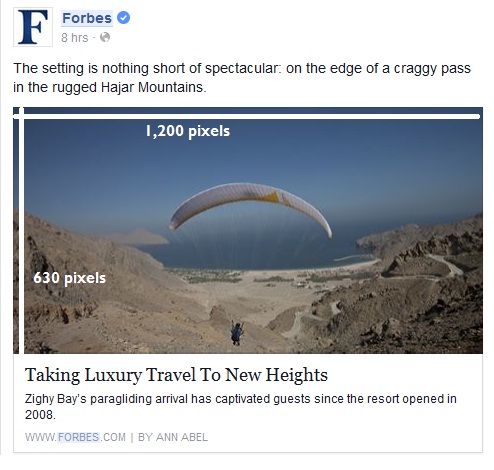
Twitter a microblogging service, which allows users to tweet 140-characters of information and extends its users with immersive images and clips.
#Cover Photo Size
- The recommended dimensions for the cover photo on Twitter is 1500 pixels wide and 500 pixels tall.
- 60 pixels from the top and bottom of an image (using the recommended dimensions) maybe cropped, depending on the display on different monitor sizes.
- The image file formats for the cover photo can be JPG, GIF, and PNG.
- Animated GIFs for the cover photo is not supported.

#Profile Photo Size
- The recommended dimensions of the profile photo on Twitter are 400 pixels wide and 400 pixels tall.
- The minimum dimensions required for the profile photo is 200 pixels wide and 200 pixels tall.
- The image file formats for the cover photo can be JPG, GIF, and PNG.
- Animated GIFs for the profile photo is not supported.
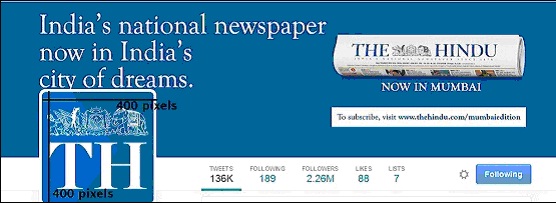
#Post Photo Size
- An In-stream photo attached on Twitter appears on Desktop with dimensions of 506 pixels wide and 253 pixels tall.
- The minimum to appear dimensions of the in-stream photo is 440 x 220 pixels and maximum to appear is 1024 x 512 pixels.
- The image scale is 2:1.
- You can attach 4 images at a time; you also have the facility to tag individuals in the images(s).
- Photos upto 5 MB can be uploaded, and animated GIFs upto 3 MB.
- The image file formats that are supported are GIF, JPG and PNG, whereas BMP and TIFF file formats are not supported.

Linkedin professional networking site helps you manage your professional identity and connect with professionals over the globe.
#Cover Photo Size
- The dimensions for the cover photo are 646 pixels wide and 220 pixels tall.
- The maximum file size you can upload is 2MB.
- File formats supported are JPG, PNG and GIF.
#Profile Photo Size
- The profile photo dimensions are 500 pixels wide by 500 pixels tall.
- The file formats supported are JPG, PNG and GIF.
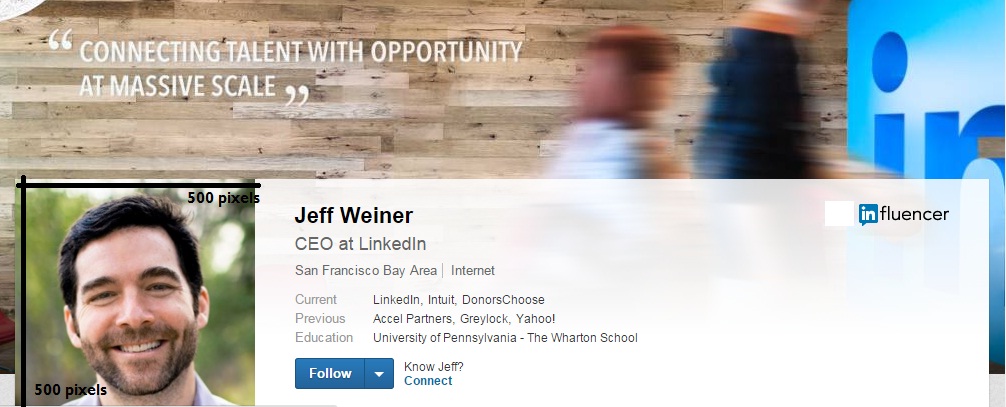
#Background Photo Size
- The background photo dimensions on Linkedin are 1500 x 1500 pixels.
#Link Post
- The Link Post dimensions are 698 x 400 pixels.
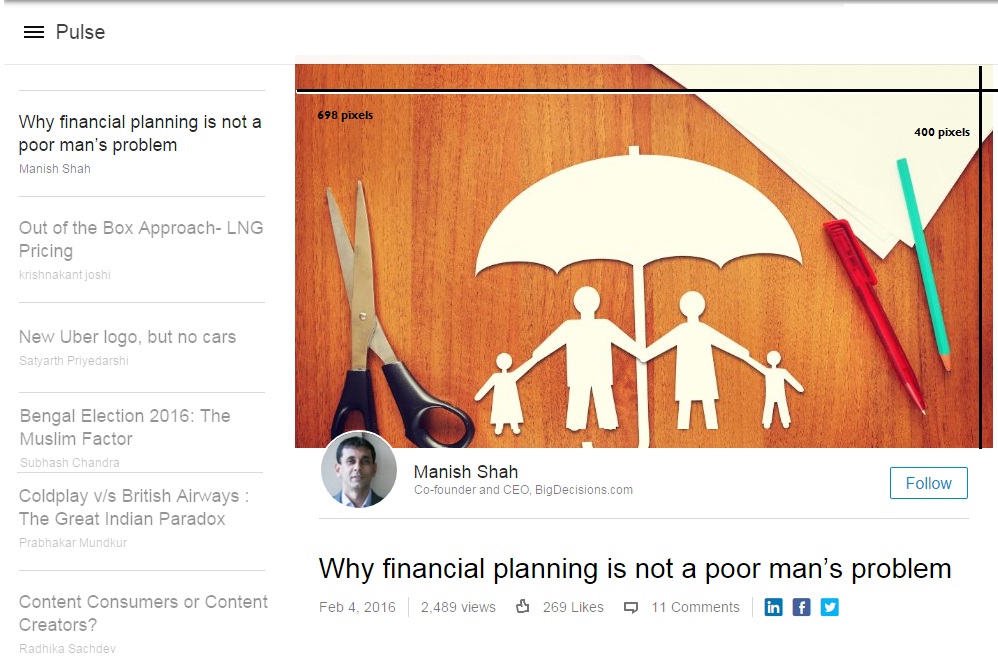
For a company page
#Banner Image
- The minimum image size dimensions are 646 x 220 pixels.
- The maximum file size for uploading should be 2 MB
- The image file formats are PNG, JPEG, GIF.
#Logo
- The minimum image size dimensions are 300 x 300 pixels.
- The recommended dimensions are 400 x 400 pixels.
- The maximum file size for uploading should be 4 MB
- The image file formats are PNG, JPEG, GIF.
Youtube
Youtube is the biggest video sharing website, which allows users to share videos.
#Profile Picture Size
- The recommended dimensions are 800 x 800 pixels
- The rounded images render at 98 x 98 pixels
- The image file formats supported are JPG, GIF, BMP, PNG
- Animated GIF file format is not supported
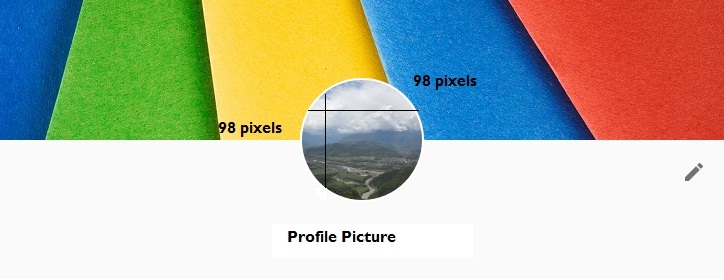
#Channel Art
- The YouTube Channel art optimal banner image size is 2560 x 1400 pixels.
- The file formats supported are JPG, GIF, BMP, PNG
- Animated GIF file format is not supported
#Video Thumbnail
- The video thumbnail size is 1280 x 720 pixels
- The minimum width being 640 pixels
- The file formats supported are JPG, GIF, BMP, PNG
#Channel Icon
- Images which render at 800 x 800 pixels
- The file formats supported are JPG, GIF, BMP, PNG
- Animated GIF file format is not supported
- Uploading pictures that contain celebrities, nudity, artwork or copyrighted images is a violation to community guidelines and should be refrained.
Pinterest is one of the fastest growing social networks, which allows users to share events, interests, hobbies and products.
#Profile Picture Size
- The Pinterest profile image dimensions measure 165 x 165 pixels.
- The recommended image dimensions are 600 x 600 pixels.
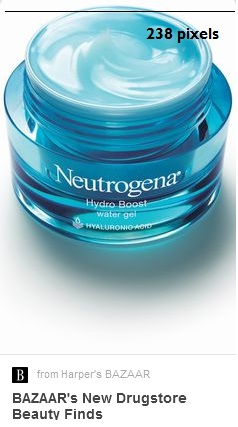
Google Plus
Google Plus is a social networking site that allows users to connect, express, share information and images. It also focuses on mobile streams and customer interest groups.
#Profile Picture Size
- The profile picture size dimensions are 250 x 250 pixels
#Cover Photo size
- The cover photo maximum size can be 2120 x 1192 pixels
- The minimum size can be 480 x 270 pixels
- The file format supported is JPG, if there are any image quality issues then you can create an image with the PNG-24 file format
#Post Images
- The dimensions for post images is 620 x 620 pixels (aspect ratio of 1:1)
#Link Thumbnail
- The dimensions for the link thumbnail is 426 x 255 pixels
Instagram an online mobile social networking service that enables users to share pictures and videos.
#Profile Picture
- The profile picture dimensions measure 180 x 180 pixels
- The minimum picture size dimensions are 110 x 110 pixels.
#Image Feed
- The Instagram Image size is 1080 x 1080 pixels, and is scaled to 640 x 640 pixels.
Images enhance expressions on social media, and increases user engagement. With the image sizes guide as a ready reckoner, optimisation of images will help you in improving image quality, thus helping your posts, tweets, pins get better visibility.

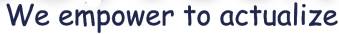

Comments are closed here.