How To Speed Up WordPress Site
Published by on January 23, 2017 7:42 am24 May 2017 07:20:37
Before we ponder on how to speed up WordPress site, let’s understand why we need to optimize the speed. In addition to several other factors, Google’s search algorithm also includes your page speed as one of the important parameters for calculating PageRank.
Let’s forget about the numbers and other technical details for a moment. What would you like – a website that loads faster or a website that is always sluggish? You would like the faster one, because it saves your time. Admit it, you would move on to another site if it doesn’t load as it should.
So, now that you know about page speed, you need a tool to check the page speed. There are couple of free tools you can use to check website speed optimization. Some of the common ones are
Now that we have established the importance of website speed and performance optimization, let’s have a look at the ways through which we can speed up WordPress site.
#1 Minimize HTTP Requests
When you use a WordPress site with multiple plugins, it loads different files from external websites. These files contain stylesheets, scripts, and images from external resources. Although these files are optimized to load quickly, yet if you have a number of these, it can slow down your website. The easiest way to minimize the HTTP requests is to disable the scripts and styles or merge them into a single file. You can also disable javascript and external CSS files. However, changing the CSS files without proper knowledge might hamper the design and functionality of your site.
#2 Reduce Server Response Time
Before you plan to reduce server response time, you need to check out the factors that influence your server time. Here are some of factors, which decides how fast your server will work
- Database: Database forms an integral part. The server speed depends on the database optimization, and the speed of your queries.
- Traffic and Hosting: The number of requests made to your server also determines the speed. It also depends on how good a hosting provider you have.
- Server Software: Do you use any third party software to reduce complications? If yes, then even that can cause your server to slow.
- Resource Usage: Some servers are resource intensive. So, if you have a lot of resources , that can affect the speed. In order to avoid that, you need to cache the resources properly.
Now that you know about the factors that affect the server response time, let’s have a look at the ways to reduce server response time
You can do that by either of the following methods
- Reducing the number of required resources; you can consolidate the resources
- Using inline scripts and style sheets instead of using an external file for small modifications
- By deferring resources that are not required immediately. You can try to parse stylesheets later if you don’t need them at the start
- Minifying the resources, so that they do not take up space on the server
- Compressing your resources, so that it does not create a lag in your server
You can also cache your site frequently, to avoid excessive use of server resources, leading to improved website performance.
#3 Enable Compression
Enabling compression helps to Speed up website. However, if you are planning to manually compress each of your items, that would take eons for you to do so. This is why you can use some of the plugins available on WordPress for the automatic compression of the items. The most common one is the gzip Compression. All you need to do is install the plugin and optimize it, and you are done.
Another method of enabling compression is to decrease code bloat, or the excessive code associated with the theme or plugin. Do keep in mind that you need a professional for this, as you might hack off necessary parts of the code if you don’t know what is important.
#4 Enable Browser Caching
The easiest way to enable browser caching in WordPress is through plugins. You can try out the different plugins like “WP Fastest Cache”. All you need to do is activate the plugin, and choose the correct browser caching options and click on the submit button.
Other methods of enabling browser caching include editing the .htaccess files. However, you should consult a professional, especially if you don’t know how to access the .htaccess file. Any changes made in the file would be permanent, so proceed with caution.
#5 Minify Resources
As mentioned previously, if you want to speed up WordPress site, you need to minify the resources being used. You can do this by removing the query strings from static resources. In plain English, minifying your code means removing the inessential stuff like white spaces, comments or new line characters. They are good for you if you are trying to code something, but not good enough if you don’t know what is coding.
Once again, you can choose a number of plugins for this option. Some plugins like the paid ones also offer you with caching options. Otherwise, you can also hire an experienced WordPress developer who will minify the code manually. This is more effective than using a plugin, because the developer goes through each line of code, and removes the excess ones.
#6 Optimize Images
Optimizing the size and dimension of the image can save a lot of server resources. A better way to achieve this is through compression. With normal compression plugins like TinyPNG you have the option of compressing your images and storing them. This way, they not only free up useful space, but also make your site load faster.
#7 Optimize CSS Delivery
CSS, or Cascading Style Sheet is used by the websites to make it look more attractive. So, what is CSS delivery? It is the process through which you use CSS to render or present a webpage. You can also use external CSS files or internal CSS blocks depending on your requirements.
In order to optimize CSS delivery, make sure that you are not using more than one external CSS stylesheet. Additionally, you also need to make sure that most of the coding is inline to save up server resources. Also avoid adding CSS in your headings or divs unless it is mandatory. If these seem Greek to you, it is better to hire a professional developer who can sort out your CSS delivery problem rather than tweaking it yourself.
#8 Prioritize Above The Fold Content
One of the basic ways to promote your site is to provide best user experience. This is because when you provide the best user experience, you automatically have more organic traffic. So, if you prioritize the important content on your site and provide with a good UI design, people will be back again it visit it. This is why you should stress on prioritizing above the fold content.
So, how do you prioritize that? You can do it either restructuring your HTML code to load the important content first, or reduce the amount of data your resources use. Both of this need an in – depth technical knowledge, and it is better to hire a website speed optimization professional to do this rather than messing it up if you do it yourself.
#9 Reduce The Number Of Plugins
This is common knowledge that each plugin comes with a set of preformed files and folders. So, more the number of plugins, more bulky your site is. So, if you are planning to speed up your site, you should reduce the number of plugins on your site. Only keep the ones which are absolutely necessary and do away with the rest. Don’t just deactivate them, delete them also to save some space, and clear your cache.
#10 Reduce Redirects
Redirects can not only be frustrating but slow your site. This is because it is a sheer waste of time to visit a page, and then move to another page. This delays the whole process. Initially, if you do not have traffic, you might not have issues. However, moving forward, more the traffic, more will be the queue and slower will be the site.
So, in order to reduce redirects, make sure that the digital content you are sharing is located in a single place, and your visitors do not need to move from one page to another to just find a broken or redirected link.
So, now that you know about these basic ways to speed up WordPress site, it is time to do a manual audit for website speed and performance optimization. Check out where your site is lacking and might be even you can troubleshoot it without much issue. If you think it is too much of a hassle, (which it is), feel free to contact us. Our in – house team of web developers can help you speed up your site.

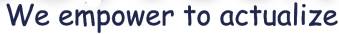

2 Comments
Hi,
Thank you for the great advice, I found your blog through reddit as I asked about why my website takes more than 5-10 seconds to load even though my GTmetrix score is above 90 and my Google Pagespeed insight score is also above 90.
I feel that your content is spot on because I’ve read and seen this type of advice many times but even though I’m convinced I’ve gone through and did every point in your article, I still have these issues of slow loading times. There are some problems that have been pointed out like too many HTTP requests but I don’t know how to manually address those and the plugins I use apparently don’t address them either.
I would love to know if you have any articles available that specifically explain in a detailed way how I can reduce my HTTP requests, I am a complete noob at this so assume that I know nothing of coding and stuff…
Thanks!
Nathan (Trendographics @Reddit) http://www.stormandcloud.com
Hi Nathan ,
Thanks for contacting us!
I tried to check your site in GTmetrix. The site is not working properly . Hope you are currently working on optimisation. Well the solution to reduce the HTTP request would be
1) combining the scripts
2) combining the CSS
3) Domain Sharding
As of my personal choice, I do not prefer the first two as they may cause various issues while you update the site or add a plugin. I suggest going with domain sharding. Domain sharding requires server knowledge to a little extent. If you need assistance or professional support feel free to contact us.